- 50 days free returns
- Flexible payment options
- The UK's largest selection of brands
:format(jpeg))
PHILIPS HUE LIGHTS
ALL PHILIPS HUE LIGHTSPhilips Hue: Smart light for smart users
Philips Hue is the market leader in smart home lighting, offering a huge range of indoor and outdoor lights, bulbs, and accessories. With Philips Hue, you can start in minutes - and add more lights to the system at any time. Believe us when we say that Hue smart lighting is both a mood-setter and an everyday helper that allows you to experience light as never before!
Everything you need to know about the Philips Hue system
:format(jpeg))
For beginners and professionals
Philips Hue is a quick-start, professional, and high-spec smart home system. It’s easy to set up and can be set up within minutes via Bluetooth.
Take your system to the next level by adding a Philips Hue Bridge for more control.
:format(jpeg))
Control via app, voice and sensor
Philips Hue is controllable via the Hue app (available for Android and iOS). Once set up, wireless switches and voice control, including Amazon Alexa, Apple HomeKit (Siri) and Google Assistant, can be used.
:format(jpeg))
Highest compatibility
Philips Hue is compatible with other ZigBee-based systems, including Innr, Rademacher, Innogy, Bosch, Telekom (Magenta) or Busch-Jäger. If you have questions about compatibility, our customer service team is always happy to help.
The Philips Hue range
The advantages of the Philips Hue system
Philips Hue offers several benefits due to its wide range and unique features. It’s the ideal smart home system for entertaining guests and perfect for living and working, with the lighting changing playfully from work mode to party mode via app or voice command. Indoor and outdoor lights are both available, so you have the option to control all lights in your home and garden.
)
Light as entertainment
)
Lighting comfort for the home office
How to get started with Philips Hue.
Quick start with Bluetooth
Philips Hue can be set-up in minutes - with a Bluetooth-enabled light bulb. For the quick-start option, a bridge isn’t required. This makes it cheaper and allows you to get to know the basic functions, such as dimmable and colour-changing light.
To get started, all you nedd to do is:
Choose your Hue product
Install the Hue app
Connect smartphone and light via Bluetooth (range 10 m)
Router, WLAN or data connection not required
Control your light individually via app
It works for up to 10 lamps and lights indoors (as the distance from the device to the lamp can be too great for outdoor products, the outdoor lights are not Bluetooth-capable). Products build a mesh network with each other so that the range can be extended to over 10m.
What do I need for the Quick Start?
:format(jpeg))
Bulb + App
Experience more with Bridge
If you want to use more than ten products, then make full use of Philips Hue and control your lighting by app or voice control. Connected via your WiFi, you can enjoy the complete range of services via the app, from individual light scenes to home automation with schedules or sensors.
Choose your Hue product
Get the Hue Bridge
Install the Hue app
Connect the bridge to your WLAN
Program and automate your light
Control your light anytime and anywhere via smartphone - thanks to ZigBee technology
Use your voice assistant
Using a Bridge allows you to add up to 50 lamps and lights. Products build a mesh network with each other so that the range can be extended almost indefinitely.
What do I need for the professional upgrade?
:format(jpeg))
Bulb + App + Bridge
Recommendation from Lights.co.uk: The Philips Hue Starter Kit
The various starter kits from Philips Hue make it easy to get started because the Hue Bridge is included. Create the ideal ambience for every situation from 16 million colours and a wide range of white tones from daylight white to warm white. Discover your personal smart light, which you can control anytime via app, voice or Bluetooth.
Heart: the Philips Hue Bridge
)
Once the Bridge is installed you will see what the Philips Hue is capable of. It controls the lighting in the entire house - regardless of whether you’re there or not. Only with the Bridge can you enjoy the convenience of automatic lighting control for a living, working, entertaining and home security. In addition, the Bridge is based on reliable, energy-efficient Zigbee technology and can control other Zigbee-compatible products outside the Philips Hue system.
)
IIs the Hue Bridge mandatory?
No, because up to ten lights and accessories can be controlled via Bluetooth. The smartphone then functions like a remote control. The Bridge brings numerous advantages, including programming individual light scenes and routines, sensor and voice control, and location-independent operation.
)
How do I connect the Hue Bridge?
The Philips Hue Bridge is connected to the router via a standard LAN cable, meaning it’s permanently connected to your WiFi. You can set or switch your lights on and off, even if you’re abroad. The bridge controls up to 50 bulbs. If you want to control more, an additional Bridge is required.
)
Where should the Hue Bridge be located?
When placing the Philips Hue Bridge, please note each Zigbee device must be no more than 10-20m away from the next device. Thanks to Zigbee and mesh networking, each product works like a repeater: passing the signal on to the next, which means the signal range can be increased at will. This applies to outdoor areas too.
Which Philips Hue light bulbs are available?
Philips Hue bulbs are available for the most common sockets E27, E14 and GU10. Every bulb offers individual, controllable light but differs in the range of functions. There are three types: White, White Ambiance and White & Colour Ambiance.
Philips Hue White, White Ambiance and White & Colour Ambiance: Bulbs by comparison
)
Philips Hue White
Light colour: Warm white light (2,700 K)
RGB colours: No
Bluetooth: Yes
Voice control: Yes, with Bridge
Brightness of this model: Yes, with Bridge
Consumption of this model: The easy way to enter the world of Philips Hue
Use: The easy way to enter the world of Philips Hue
)
Philips Hue White Ambiance
Light colour: Warm white (2,200 K) to daylight (6,500 K)
RGB colours: No
Bluetooth: Yes
Voice control: Yes, with Bridge
Brightness of this model: 1.100 lumens
Consumption of this model: 8 watts
Use: Light for all everyday automation
)
Philips Hue White & Color Ambiance
Light colour: Warm white (2,000 K) to daylight (6,500 K)
RGB colours: 16 million
Bluetooth: Yes
Voice control: Yes, with Bridge
Brightness of this model: 1.100 lumens
Consumption of this model: 9 watts
Use: Light for all everyday automation
More Philips Hue highlights
Lamps, lights, accessories: the Philips Hue range is huge. The products show how comfortable and individual light living is nowadays. From waking up to going to sleep and even when you are not even in the house: Philips Hue fits into everyone’s everyday life.
Philips Hue Dimmer Switch, wireless
)
Dimming without new electrical installation
The dimmer switch is flexibly attached to the wall without wiring. The magnetically attached switch can be removed and used like a remote control. While on the wall, it works like a classic dimmer. This accessory offers absolute flexibility in the placement of the light switch.
Philips Hue motion detectors
)
Automate lighting wirelessly with a sensor
For more independence in automating light, Philips Hue lights don’t have integrated motion sensors. These are available separately, are battery-operated and can be mounted anywhere. An IP54-protected version is available for outdoor use.
Philips Hue LightStrip Plus
)
Trendsetting architectural lighting
The LightStrip Plus is the most flexible lighting option in the range. The LED strip can be cut to size, extended up to 10 m and shines in 16 million colours. In addition, the strip can be synchronised with music (e.g. via Spotify) or a film. This means that the light colour reacts to the multimedia content and can also be controlled via Bluetooth
Philips Hue Gradient
)
Create dynamic light animations
With gradient technology, several colours (or colour zones) can be combined simultaneously, which either shine statically or change dynamically along the LED strip. Control is available in two ways, either via an app or Bluetooth.
Philips Hue Go White and Colour Ambiance
)
Light ambience to go
With the Hue Go, you can enjoy individual lighting everywhere in a very flexible way. This portable, wireless option offers all the functions of Hue, including a wide range of light colours and 16 million RGB colours. It can also be controlled via Bluetooth.
Philips Hue Bloom
)
Individual light for your home..
The decorative Hue Bloom creates fascinating light effects on a desk, a shelf, or on the floor. Its 16 million colours create a lively living ambience, tailored to your taste or preference. The light can also be synchronised with music using the Hue Disco app, which can be controlled via Bluetooth.
FAQ: Frequently asked questions about Philips Hue
About Philips Hue
Year established: 1891 (Philips)
Adress:
Signify GmbH (formerly Philips Lighting)
Röntgenstrasse 22
D-22335 Hamburg
The strike-through prices correspond to the manufacturer's RRP.
All prices include 20% VAT, delivery costs excluded.












































































































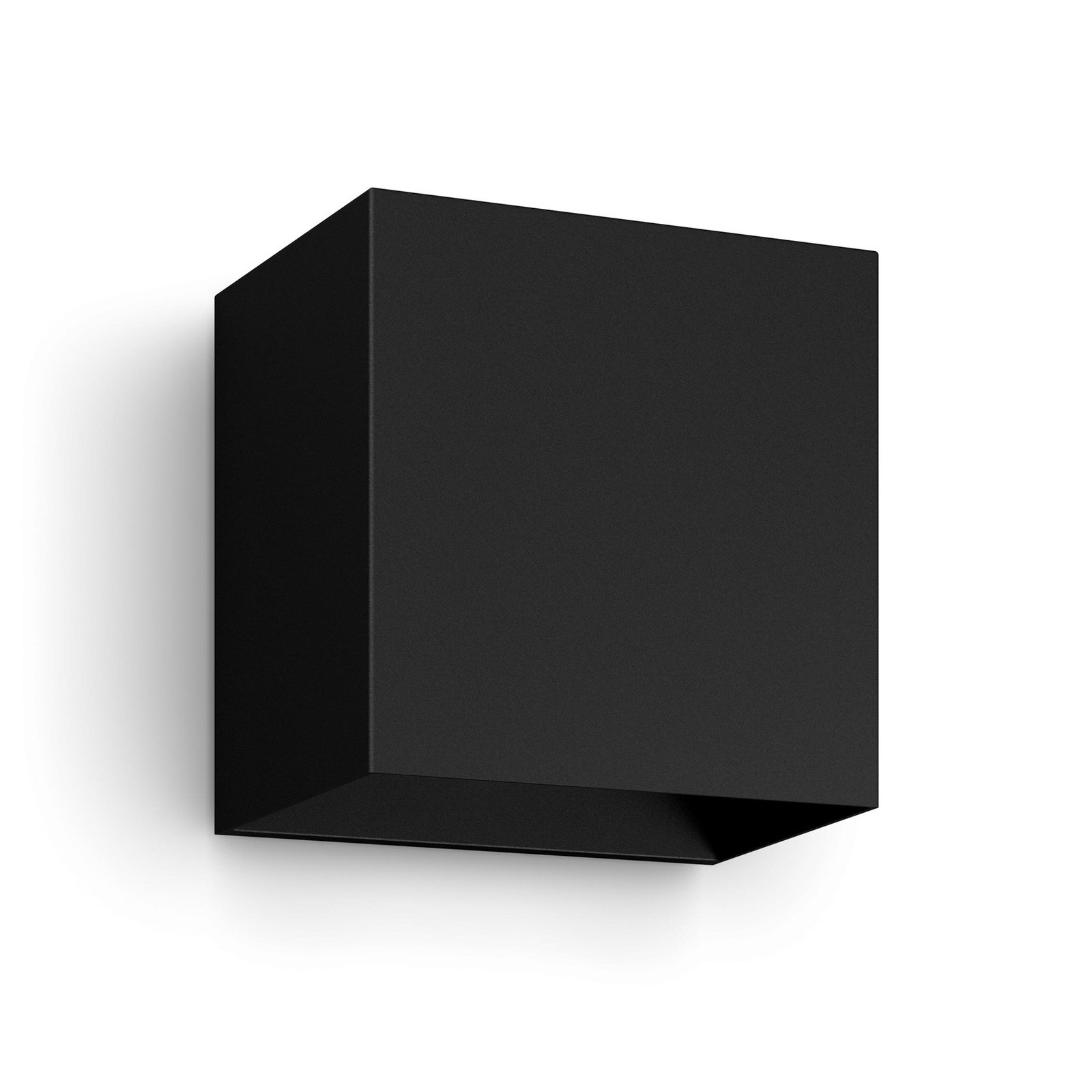






















:format(jpeg))
:format(jpeg))
:format(jpeg))
:format(jpeg))
:format(jpeg))
:format(jpeg))
:format(jpeg))
:format(jpeg))
:format(jpeg))
)
:format(jpeg))
:format(jpeg))
)
:format(jpeg))
:format(jpeg))
:format(jpeg))
:format(jpeg))